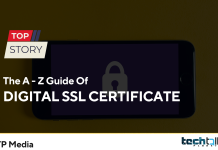Microsoft is expanding its Office Suite with the addition of five new fonts. For the first time since 2007, when it switched from Times New Roman to Calibri as its default font, the Redmond-based technology powerhouse plans to do so. Additionally, Microsoft revealed that one of the five new fonts — Bierstadt, Grandview, Seaford, Skeena, or Tenorite — will gradually replace Calibri and they are also seeking user feedback in the coming months. The Microsoft Support website offers downloads for all five font families.
Microsoft revealed five new font families for its Office Suite applications in a blog post. Bierstadt, Grandview, Seaford, Skeena, and Tenorite are all sans different font types that can be downloaded from Microsoft’s Support website. Microsoft is also encouraging users to provide input and comments through Twitter. Additionally, the company stated that if users dislike the default font, they can change it in any of the Microsoft Office Suite apps’ preferences.

Beirstadt is a “precise, but contemporary sans serif typeface influenced by mid-century Swiss typography,” according to the brand, while Grandview was designed to be “legible at a distance and in low-light conditions.” Seaford is characterised as being “rooted in traditional serif text typefaces and evoking their familiarity.” Skeena is a “typeface influenced by mid-century Swiss typography.” Tenorite has the “overall appearance of a typical workhorse sans serif, but with a more warm, pleasant theme.”
Microsoft revealed earlier this year that Office 2021 and Office 2021 LTSC models would be available later this year. However, Microsoft has not defined a specific release timetable or detailed any new features. It is Office 2019’s successor, and the Long Term Servicing Channel (LTSC) version will provide dark mode support for multiple apps like Excel, Outlook, PowerPoint, and Word.
Set The Default Font In Word 2016
When you open a new blank document, the text you begin typing by default will be in the Normal style and Calibri font size 11. Although this is a noble decision, it might not be the best one for you.
Changeable is that default. Enter some text first, then choose it. Modify its styling to reflect your preferences. For instance, you may alter the font family, size, and even colour. Select it once more, then use the right-click menu to choose Font.
Press the Set As Default button when the Font window appears.
You should decide if you want the new default font to be used in the current document just or in all papers created using the Normal.dotm template (to all intents and purposes all documents). In the window that follows, you can respond to that query:
Select what you want, then press OK. Most likely, you’ll want this new default font to be used in all documents so you won’t have to change it constantly.
You’ve changed the style in this situation. It was the Normal style in this instance. Similar to changing the formatting for headings, subtitles, and other styles, you can also choose whether the changes apply to all future papers or just the one you are now working on.
For the best deals on Microsoft Office 2016 – softwarehubs.com