What is a Comparison Table?
A comparison table is a table structured to present information about several goods to your website visitors, assisting them in making an informed purchasing decision by comparing products based on factors such as price, brand, and product photos. Call-to-action buttons are commonly included in product comparison tables, making it simple for website visitors to view the product on the website where it is sold.
Product comparison tables are an excellent way to demonstrate the differences between two products to your visitors. When there are several identical types of products, this aids them in selecting one.
A table that compares products might assist your audience in making informed purchasing decisions.
This function is very useful for Amazon affiliate marketing websites or other product review sites because it allows visitors to choose a suitable product quickly.
They are Everywhere
On many websites, comparison tables have become a popular feature. They’re fairly prevalent, especially on comparison portals covering a wide range of products. They’re also popular on blogs and specialty websites.
For many of us, creating a comparison table from scratch may sound like a lot of work & time. And it is! as it requires knowledge of HTML (which makes up a webpage) & CSS (used form styling). But thankfully, you can skip all that & create a comparison table in a short amount of time. You need an Amazon WordPress Plugin, such as AAWP, which offers a comparison table function.
More About AAWP
AAWP is one of the best Amazon affiliate plugins for WordPress, with thousands of marketers using it. This plugin makes it simple to create product comparison tables that display data such as product prices, customer reviews, and other specifications.
It also has many customization options that allow you to configure the table exactly how you want it to look. Furthermore, it is simple to use and does not require programming knowledge. So, if you want to create an Amazon comparison table, the AAWP Plugin is unquestionably the best option.
AAWP WordPress Plugin also includes some useful features and standard product boxes. Product carousels, image galleries, bestseller lists, and many other features are available.
(Also Read – Best Cheap WordPress Hosting of 2022)
Some Features of AAWP
Zero theme Dependency: No need to worry about themes as the plugin can be used with any theme out there, thanks to flexible shortcodes & templates.
Sorting and Filtering: Sort & filter list or products by title, price & more.
Click Tracking: Supports “Events Tracking” in Google Analytics, Piwik
Browser Extension: Easily create shortcodes from your browser with a click
Bestseller (Lists): Create & display a list of bestseller products
New Releases (Lists): Grab your visitor’s attention with a list of newly released products,
Text Links: Create & place customizable textual links using shortcode.
Product Boxes: Create Conversion optimized, visually appealing & product-specific boxes.
Amazon partners support: Supports Amazon India, Brazil, China, Canada, France, Mexico, Spain, Netherlands, UAE, UK & USA
Automatic Updates: Automatically update product information including Price using Amazon Product Advertising API.
Geotargeting: Forward foreign visitors to local amazon stores & much more
Why should you go for AAWP Comparison Table?
Improve Conversion Rate – By providing them with all the relevant information in one place, you can help them get the best value for their money. This leads to an increased conversion rate.
Fully Responsible – Developed to be used on any device or screen size
Customizable – The table can be customized in any aspect. From font size to background color.
Auto Data Update – With the AAWP table builder, you can automatically update product-related information (pricing) using Amazon Product Advertising API.
Easy to Use – It is easy to use & suitable for beginners. You can create a table that looks great with a few clicks.
 Advantages of Using AAWP Comparison Table
Advantages of Using AAWP Comparison Table
More Clicks – Table Builder automatically links each product in your table with your Amazon Affiliate ID. It also links important product details including image, rating, manufacturer name & price which increases your affiliate link clicks.
Edge over competitors – Few blogs & sites either use very simple tables with little to no optimization or they don’t use comparison tables at all. If you’re the only one using a comparison table in your niche, you’ll stand out from the competition & have a huge advantage.
No programming required – AAWP helps you create beautiful comparison tables just with a few clicks. You can design them any way you want. Display it on the desired location on your website by copying & pasting the generated shortcode.
User-friendly display for phones – Comparison tables generated automatically adapt to the screen size of the visitor’s device.
But the 3 Main why you should use AAWP Comparison Tables are:
Amazon Compliant: As the AAWP makes use of Amazon’s Product Advertising API to store & output product data, the data is always up to date amazon compliant
It saves your time: Helps you create attractive, responsive & optimized product comparison tables in just a few minutes & requires zero programming knowledge.
Generates more revenue: One of the best strategies to significantly increase conversion & revenue.
AAWP Comparison Table Support Various Content-Type
The comparison table includes several content types. You have to have defined one type per table row; after that, the content type will be automatically applied to all products in a table.
The table builder is implemented so that the content type can be overwritten afterward, respectively, on a product line basis. This comes in handy when individual customization for a product is needed.
Currently, the following content types are available
Product Information
Product image
Title
Selling price
Prime status (logo)
Number of ratings
Star rating
Buy button
Customized Output
Shortcode
Customized text
Customized button
Customized HTML
Predefined elements
Yes/No
How to Create Comparison Table with AAWP
Inserting a product comparison table on your blog is not that hard, especially when you have an AAWP plugin. All you have to do is follow the steps given below and you will be done in no time.
Setting up the AAWP Plugin
First of all, head over to AAWP’s website & click on Get Started. Pick a plan which suits you & complete the checkout process.
 Now you need to download & install the plugin on your site. After the plugin is installed & activated, you should see the AAWP menu in the sidebar of the WordPress dashboard.
Now you need to download & install the plugin on your site. After the plugin is installed & activated, you should see the AAWP menu in the sidebar of the WordPress dashboard.
Head on to Amazon Affiliate » Settings » Licensing & put your license key in the license box to activate your plugin. You can find this information in your account section on the AAWP website.
Next click on the “Verify License” button.
Accessing Table Builder
To access the table builder, hover on the AAWP menu & click on the “Table” option.

Creating a New Table
 To create a new table click on “Add New”. This will open a new window and a screen like the following will appear.
To create a new table click on “Add New”. This will open a new window and a screen like the following will appear.
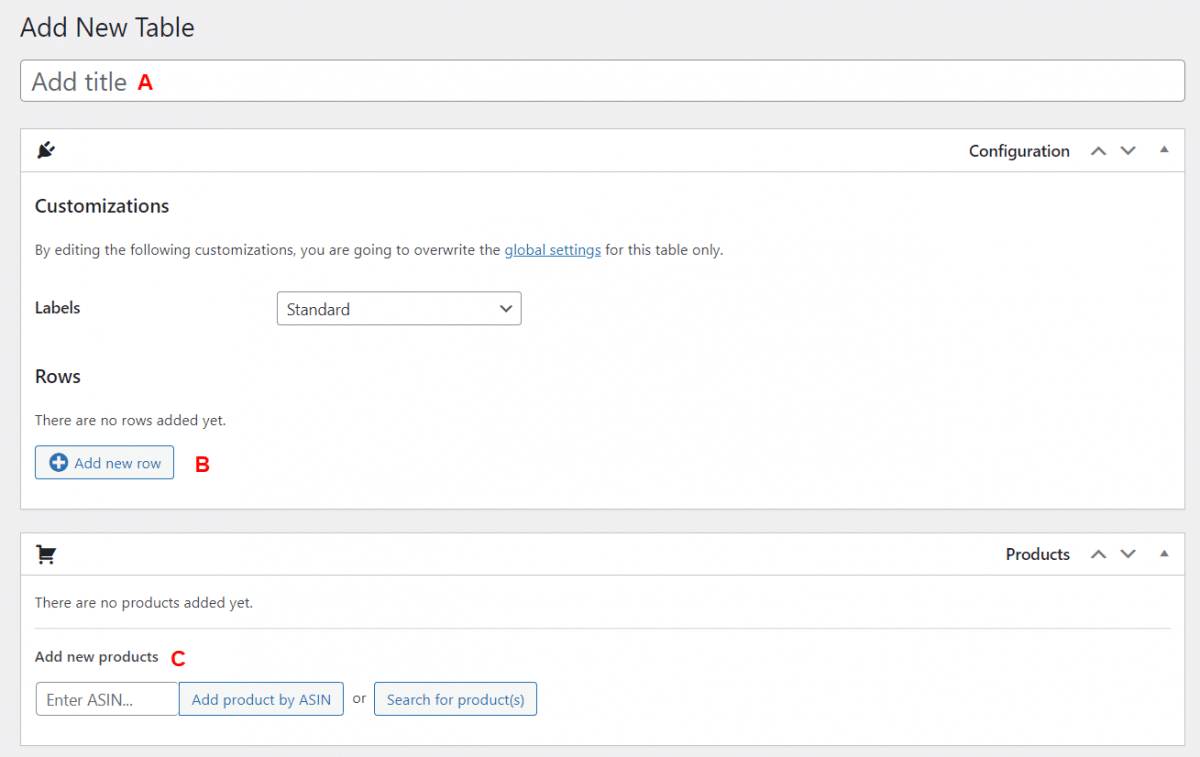 You can enter the name of your table in the “Add Title” section. You can give any name you want for the table as it won’t be displayed to the website visitor. However, we recommend that you choose a meaningful name so you can easily find the table later on from the table’s list.
You can enter the name of your table in the “Add Title” section. You can give any name you want for the table as it won’t be displayed to the website visitor. However, we recommend that you choose a meaningful name so you can easily find the table later on from the table’s list.
i) Adding Rows
To add a new row, head over to the “Configuration” tab & click on “Add new row”.
 Here you can add as many rows as you want. You can add your product’s specifications on the left side row, and custom values on the right side row.
Here you can add as many rows as you want. You can add your product’s specifications on the left side row, and custom values on the right side row.
 ii) Adding a Product
ii) Adding a Product
If you scroll down a bit further & go to the “Products” tab. You will find the option to add products to your comparison table. There are two ways you can add a product to the table
Add a Product through ASIN: All you need to do is enter the ASIN number in the field called “Enter ASIN…” & click on the “ Add a product by ASIN” button.
 Add a Product using Product Search: Add a product by simply searching for it. Enter the product name in the search box and click the “Search products” button. The results will display a list of products that match your supplied keyword. To select one or more products from the list simply click on desired products & click on the “Confirm selection” button.
Add a Product using Product Search: Add a product by simply searching for it. Enter the product name in the search box and click the “Search products” button. The results will display a list of products that match your supplied keyword. To select one or more products from the list simply click on desired products & click on the “Confirm selection” button.

Embedding Product Comparison Table in your blog
We’ve now reached the last step. Now it’s time to display the comparison table we just created. Doing that is extremely simple, just copy the shortcode which can be found in the top right corner of the table builder or on the comparison table list page & paste it into your blog editor.
 The most important aspect of a good comparison table is that it ensures a high click-through rate and the right amount of information – neither too much nor too little. It must strictly adhere to a specific scheme and contain specific features.
The most important aspect of a good comparison table is that it ensures a high click-through rate and the right amount of information – neither too much nor too little. It must strictly adhere to a specific scheme and contain specific features.
Let’s take a look at what constitutes a good comparison Table
- Clarity: To keep things simple, the comparison table should only include 3-5 products. Otherwise, this will simply make it more difficult for your visitors to make a purchasing decision. This may have the opposite effect of preventing them from clicking on your affiliate links and leaving your site.
- Important Product Specs: The comparison table should not be overly detailed. After all, if you provide too much information, your visitors may not want to read it all. As a result, only include the most important product details.
- Product Images: A picture is worth a thousand words. As a result, each product should have one image in the table. When clicked, the product images should be linked to your Amazon affiliate tracking ID and lead to the product on Amazon.
- Open Link in a New Tab: The affiliate links in the table should be set up so that the target (Amazon product page) opens in a new tab. The logic behind this is that the valued visitor remains on your site and does not leave.
- Color Coding: You can color-code two columns to make the purchase decision even easier for your visitors. With blue and green, for example. Your “best seller” recommendation is in blue, and your “price tip” recommendation is in green.
- Affiliate Links: You should include several affiliate links per column in your comparison table to achieve the highest possible click-through rate (CTR). For example, link the product image, name, and price, and include a buy button at the bottom of the column.
- Product Evaluation: If you want to give your visitors the best value, you can include a link to your own product reviews in the comparison table. It is best to include a detail button at the end of each column and label it, for example, “Product Report.”
- Mobile Compatibility: Your comparison table should also be mobile-friendly so that it can be viewed on smartphones or tablets. This is especially significant because Google has been receiving more search queries on mobile devices than on desktop computers for quite some time. As a result, creating a mobile-friendly table is a must.
- Yes/No Icons: You should use yes/no icons to visually enhance your comparison table. To do so, examine the product data carefully and select the data for which you can ask a yes/no question.
- Price Updates: If possible, Amazon products should include a disclaimer regarding the accuracy of the displayed prices. It would be best if you made certain that the date for product prices is visible to visitors. You can solve this by adding a table row called “Last update” and entering the price change date. Alternatively, you can include a sentence below the comparison table that says something like “Prices as of [DATE]” or “Last updated prices on [DATE].”You do not need to update the prices if you use the AAWP plugin manually. The plugin allows you to easily use the field shortcode “Last update,” which displays the time and date of the most recent update.
Final Words
One of the most useful features of AAWP for any Amazon Affiliate or product reviewer is the Product Comparison Table.
The tool allows you to add Amazon affiliate products to create an easy-to-read comparison table for visitors. These tables can be added to any part of your site without you having to write any code. As a result, they are extremely simple to set up and use.
Comparison features can compare features. You can make as many product tables as you need at once with this feature. This means you can compare features and value points from various perspectives.
It’s worth noting that they don’t offer a free version. As a result, a comparison table is not a free feature. It’s well worth having access to this feature alone for $49 per month, but you’re getting more.
So, begin using the AAWP Product Comparison Table to simplify your path to creating beautiful comparison tables. The comparison table includes several content types. You have to have defined one type per table row; after that, the content type will be automatically applied to all products in a table.
The table builder is implemented so that the content type can be overwritten afterward, respectively, on a product line basis. This comes in handy when individual customization for a product is needed.















































