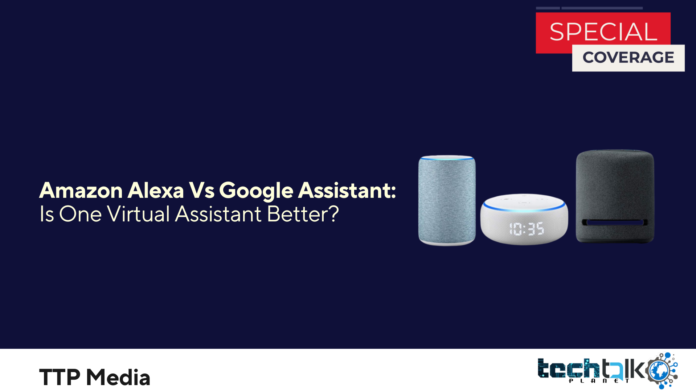
A virtual assistant can do a plethora of things, such as make phone calls, send texts, turn off the lights, start your coffee maker in the morning, and much, much more. Simply said, having a virtual assistant simplifies your life. Alexa and Google Assistant are your main choices if you’ve already dismissed Apple’s Siri. Which is better, though?
As with any comparison, certain aspects are inherently superior while others depend more on the preferences of a particular user. Both Alexa and Google Assistant have their strong points and places that obviously need improvement.
If you want to build a dynamic environment for your smart home, Alexa is the superior option, but it can be challenging to take Alexa with you when you go outside. For the full experience, you can purchase a smartphone that already has Alexa built-in, but if not, you must download the Alexa mobile app (Android/iOS) and open it whenever you wish to issue a command through your smartphone.
Google Assistant is your best option if you need to use a virtual assistant mostly on your smartphone and you have a more recent Android smartphone. Google Assistant is incorporated into Android 5.0 and later smartphones, enabling you to say “Hey, Google” and issue commands or ask questions without first opening an app.
The TL;DR for this comparison, however, is just that. If you’re interested in the specifics, we compared Alexa and Google Assistant in a number of different ways to determine which one won in certain areas.
Privacy
Whichever voice assistant you choose to employ, they are all almost equally private. To be at your beck and call, they always listen for their wake word or phrase, which means they are constantly alert just in case. Although virtual assistants tend to be more helpful than intrusive, it can still be weird to own a device that is continuously scanning its surroundings for its wake word.
Nothing is recorded, according to Amazon, unless Alexa’s wake phrase is recognised first. Even so, the speech recordings are simply kept to enhance the performance of the system overall and for upcoming requests. On the other hand, Google by default does not save your audio recordings on Google servers. Similar to Alexa, Google Assistant only records your voice and your requests once its wake word is recognised if you enable this feature and grant recording permission.
Even then, you may still remove any and all voice recordings offered by either company using a free app or by speaking your request out to the virtual assistant. Ironic, huh? Nevertheless, Google appears to have a minor advantage over Amazon in this situation because the firm makes it simple to switch off voice recording at any moment and configure your data to automatically delete after a predetermined amount of time. The only method to stop Alexa from recording once the wake word is heard is to manually switch off the microphone, however, Amazon does allow you to view and erase any recordings that Alexa has made.
Today, a microphone-off button is a common feature on smart devices with built-in assistants, allowing you to physically turn it off without worrying about whether it’s still listening. If your smart display has a camera, it usually has a privacy shutter that allows you to block out all light even when the camera is on. Indicators that show when a virtual assistant detects its wake word are frequently lights or sounds.
Accents and Languages
Google Assistant can presently recognise speech and respond to you in nine different languages, albeit several of these languages have dialect variations, according to Google’s developer site. For instance, there are English dialects for Australia, Canada, India, and the United Kingdom in addition to American English. On a smartphone, Google Assistant’s settings allow you to add up to two additional languages if you frequently switch between them when issuing instructions. Over 20 languages are already available.
The languages that Google Assistant supports vary depending on the country you’re in, but Google currently has a wider selection than Alexa. Remember that Google has had their Translate tool available for many years. With the use of all that information, Google is able to provide more services and even translate vocal instructions rather well.
Perhaps Alexa and Google Assistant shouldn’t improve their comprehension of you.
Although neither Alexa nor Google Assistant is very adept at dealing with heavy accents, they are improving. One may argue that Google Assistant has a little advantage in accent recognition due to its familiarity with the Translate app, but the difference is negligible.
Nine different languages and several dialects are listed as supported for Skills on Amazon’s developer website. Customers who interact with Alexa in one of the available languages, according to the company, can use Skills that support that language. Customers can utilise any published Skills that support the German language, for instance, if they set their Alexa device to use that language. Similar to Google Assistant, Alexa gives users the opportunity to add a second language in specific locations.
Adaptability to smart devices
It should go without saying that Alexa is compatible with Amazon-made products like the Echo Dot, Echo Show 5, and Echo Studio. If you want to build a smart home ecosystem and use Alexa to control it, you’ll probably need to use some combination of these gadgets. However, Amazon doesn’t yet produce a smart coffee machine or air fryer, and such gadgets aren’t necessarily Alexa-compatible. However, you can typically find more Alexa-compatible gadgets than Google Assistant-compatible gadgets.
Nearly all Android smartphones come with Google Assistant, which works with all of the smart devices listed on Google’s website. Nest Smart Speakers, Smart Displays, Streaming, Wi-Fi, Door locks, Thermostats, Doorbells, Cameras, and more are included in this. While Google has expanded the range of useful smart devices in its Nest products, Amazon has acquired companies like Ring, Blink, and iRobot to meet corresponding demands.
Over 100,000 devices are compatible with Alexa, while over 50,000 devices are compatible with Google Assistant, according to Statista statistics. 50,000 is a sizable figure, just as 100,000 is. Although it may sound foolish to mention, Google Assistant is still compatible with a wide range of gadgets, so it bears repeating. Google Assistant is now more integrated into Android phones than Alexa and is
Questions and Instructions
The majority of virtual assistants can easily respond to simple inquiries like “What is 2 Plus 2?” and “Why do dogs pant?” “In what year was the first human spaceflight?” —or carrying out straightforward instructions like “call Mom,” “play my study playlist on Spotify,” or “turn on the bedroom lights.” What about orders and inquiries that are more difficult? It is advisable to concurrently issue two different but related commands or ask two queries that are combined into one to test each virtual assistant’s capabilities.
Alexa vs. Siri vs. Google Assistant: A Curious Question Battle
In 2018, we put Alexa, Google Assistant, and Siri to the test in a straightforward question-and-answer competition, and almost all of their responses were identical. These responses are probably much more similar four years later. While it would be hard to cover every question you might possibly have about Alexa or Google Assistant, we will certainly look at a few general knowledge topics where virtual assistants have been shown to be the most useful.
Navigation
If you need to get somewhere, whether it’s a car repair shop or the closest Starbucks, a decent virtual assistant can take you there. Both Alexa and Google Assistant are capable of providing you with traffic information throughout your routine commute or serving as your navigator in a foreign location. However, Google Assistant appears to be more accurate at anticipating traffic conditions and travel times. This is likely why Google Maps has received over 10 billion downloads from the Play Store alone. It also appears to provide superior support for public transportation.
Although many Android users prefer Google Maps for navigation, you don’t have to make it your default app for Google Assistant to provide accurate directions. For instance, Google Assistant might transmit route information to Waze instead of its in-house Maps app if Waze was your preferred navigation app. Additionally, it is admittedly more difficult to transport Alexa in the car than Google Assistant.
Cooking Assistance
It’s simple to go hands-free in the kitchen thanks to Alexa and Google Assistant, which is fantastic because your hands aren’t always clean enough to touch your phone while you’re baking or cooking. Both virtual assistants, however, require a smart display rather than just a smartphone in order to be truly useful.
If you have a smart display, Google Assistant and Alexa can look up a recipe for you, read the ingredients and directions out loud, and repeat anything you ask for while you’re baking or cooking. Both VAs can get you a recipe if you only have a smartphone, but they are limited in what else they can do. My screen presented four of the most popular results—from the first page of Google search results—as clickable links when I asked Google Assistant to get a recipe for chocolate chip cookies. Not significantly more helpful was Alexa.
Following the discovery of a recipe for chocolate chip cookies, Alexa provided many reaction options, including “Start recipe, send to phone, add to list, or hear next recipe.” After answering “start recipe,” Alexa inquired as to whether she should include the ingredients or the directions. While everything here may seem like it would make Alexa a useful kitchen assistant on a smartphone, that is regrettably not the case. Alexa would open the conversation strongly before abruptly ending it, whether she was asking to “assemble the materials” or “hear the instructions.”
You can still use Alexa or Google Assistant on your smartphone if your kitchen doesn’t have a smart display like an Echo Show 5 or a Google Nest Hub. To keep yourself entertained while cooking, you can ask your virtual assistant to play music, control a linked smart kitchen appliance, or set a timer.
Making Contact Through Calls, Video Chats, and Texts
It makes perfect sense that Alexa and Google Assistant can both execute these orders since texting, calling, and even video calling are all fairly fundamental features of any smartphone today. Whether you only have an assistant’s mobile app, an Amazon Echo device, or a Google Nest device, you can even send messages and make phone calls—and video conversations if it has the capability—free of charge.
Virtual assistants require access to your contacts in order to provide this service, regardless of whether you’re contacting someone via a mobile app or another smart device. Google Assistant does not require your phone number when making calls, but Alexa does—though you can mask your Caller ID. The person you’re phoning could not answer if you don’t provide your phone number or let it be displayed on your caller ID, which will display as “Unknown,” “Private,” or “Anonymous.”
Saying the wake word “Send a text to Mom” and then speaking your message is all it takes to send texts with Google Assistant. It will recognise your default messaging app, locate the appropriate recipient in your contacts list, and send a message hands-free as long as Google Assistant is active. Simply include the name of the second messaging app in the command, such as “Send a WhatsApp message to Mom,” if you have another one installed.
Texting is handled slightly differently by Alexa. Both the sender and the recipient of text messages must have the Alexa app installed on their phones, along with one of the supported mobile operating systems: iOS 10.0 or above or Android OS 5.1 or higher. Alexa isn’t as well-integrated into Android phones as Google Assistant is, and unless you specifically set things up through IFTTT, it can’t send a message via WhatsApp, GroupMe, or practically any other messaging service.
Podcasts, music, and other forms of entertainment
If you have a subscription to well-known media streaming services like Netflix or Disney Plus as well as famous music streaming services like Spotify or Pandora, you shouldn’t have any trouble telling Google Assistant or Alexa to play your favourite songs. Although you can issue these kinds of orders to both virtual assistants via a smartphone, your experience will be enhanced if you have a smart speaker or a smart display.
It’s vital to remember that any services you want to use Google Assistant or Alexa to control must be integrated. Virtual assistants are intelligent, but not all that intelligent. If you have an Android phone, Google Assistant may launch several apps that you are already logged into, but in order for it to always play your songs in that app, you must designate a preferred music app. Alternatively, you can name the app precisely in your command.
It’s also important to note that the majority of virtual assistants are unable to connect to smartphone media streaming services. Again, one exception is Google Assistant on Android phones. Because Google Assistant is pre-installed on every Android phone, you may ask it to launch a downloaded app and occasionally have it execute a specific action inside the app.














































