In today’s digital age, data is one of the most important assets for any individual or organization. However, data loss due to various reasons such as hardware failure, human error, or malware attacks can be a major setback. This is where data recovery software comes into play, and one such software that stands out in the market is Stellar Data Recovery Technician.
What is Stellar Data Recovery Technician?
Stellar Data Recovery Technician is a powerful and comprehensive data recovery software that can recover lost or inaccessible data from various storage devices such as hard drives, memory cards, USB drives, and more. The software is designed for professional use and offers advanced features to recover data from even the most complex and severe data loss scenarios.
When to Use Stellar Data Recovery Technician?
- When data has been accidentally deleted or lost due to a system crash or failure
- When a storage device such as a hard drive or USB drive has become corrupted or inaccessible
- To recover data from formatted or damaged storage devices
- To recover data from a variety of storage devices such as hard drives, SSDs, memory cards, and USB drives
- To recover various types of files, such as documents, photos, videos, and audio files
- To recover data from RAID arrays
- To recover data from virtual machines
- To recover data from encrypted drives
- To recover data from deleted or lost partitions
- To recover data from lost or deleted email accounts
It’s important to note that in order to increase the chances of successful data recovery, it is recommended to stop using the affected storage device immediately and not to install the software on the same drive from which data is to be recovered.
- Recover lost or deleted data from various storage devices including hard drives, memory cards, USB drives, and more.
- Support for various file systems including NTFS, FAT, exFAT, and more.
- Advanced scanning options such as Quick Scan, Deeper Scan, and Raw Recovery.
- Support for RAID recovery, including RAID 0, RAID 1, RAID 5, and RAID 6.
- Option to create a disk image and recover data from the image to avoid further damage to the original drive.
- Option to recover lost or deleted partitions.
- Preview of recoverable files before recovering them.
Pros and Cons
Pros:
- Comprehensive data recovery software with advanced features.
- Support for various storage devices and file systems.
- Support for RAID recovery.
- Preview of recoverable files before recovery.
- User-friendly interface.
Cons:
- The software is not free and requires a purchase.
- The software can be complex for non-technical users.
Technical Specifications:
Operating System: Windows 11, 10, 8.1, 8, 7, Vista, and XP
Processor: Pentium Class
RAM: 1 GB or more
Free Disk Space: 50 MB of free space
File System: NTFS, FAT, exFAT, and more
System Requirements:
Operating System: Windows 11, 10, 8.1, 8, 7, Vista, and XP
Processor: Pentium Class
RAM: 1 GB or more
Free Disk Space: 50 MB of free space
Cost
To get more information of the software – Stellar Data Recovery Technician with prices starting at $199 for the Technician edition.
Offers
Stellar Data Recovery Technician offers a free trial version of the software that allows users to preview recoverable files before purchasing the full version. They also offer discounts and bundle deals on their website.
Comparison
When it comes to comprehensive data recovery software, Stellar Data Recovery Technician is a top choice. Its advanced features, such as RAID recovery and disk imaging, set it apart from other options like EaseUS Data Recovery Wizard, Recuva, and MiniTool Power Data Recovery. Additionally, its support for various storage devices and file systems make it a versatile option.
Steps to Use Stellar Data Recovery Technician
Step 1: Select the type of data you wish to recover and click on the ‘Next’ button.
Step 2: Select ‘Raid Recovery’ to recover the Raid Arrays.
Step 3: Select the Hard Drives configured in the RAID array using the arrows to construct the probable RAID.
Step 4: The recoverable files will be shown with the option to recover a whole folder or a singular file.
Step 5: The software will ask you about the location where you want to save your data, once the path is entered your data will be saved to preferred location.
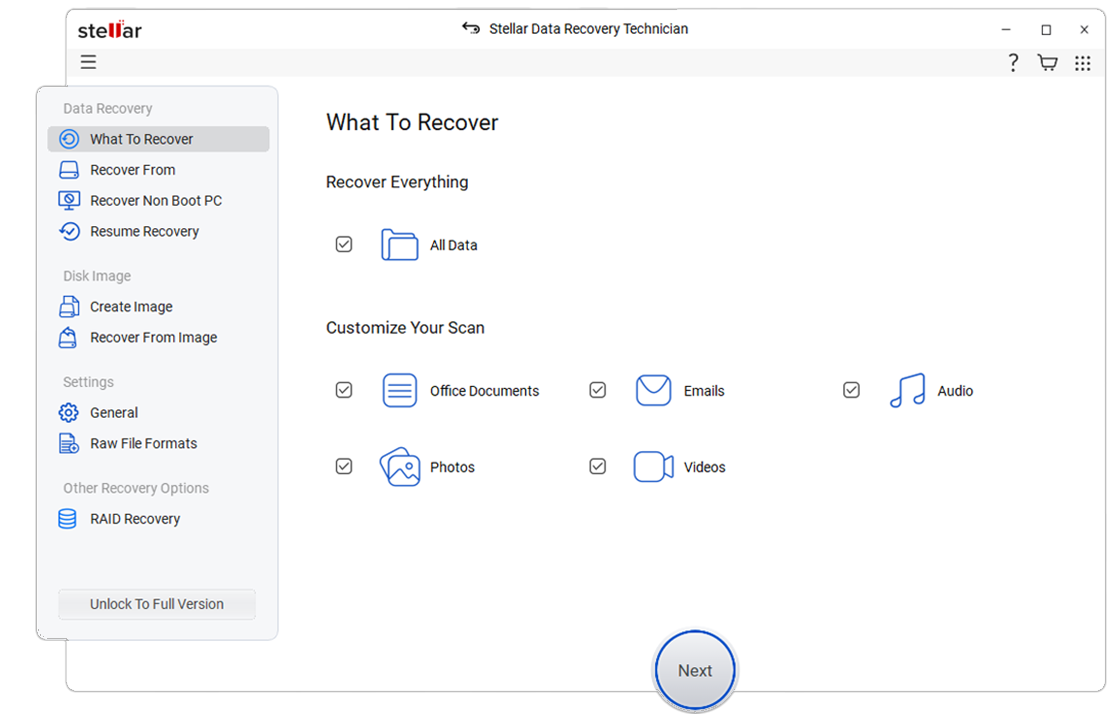
Conclusion
Stellar Data Recovery Technician is a powerful and comprehensive raid data recovery software that offers advanced features such as RAID recovery and disk imaging. The software is designed for professional use and can recover lost or inaccessible data from various storage devices. The software is not free and can be complex for non-technical users, but it offers a free trial version that allows users to preview recoverable files before purchasing
FAQs
What is Stellar Data Recovery Technician?
Stellar Data Recovery Technician is a powerful and comprehensive data recovery software that can recover lost or inaccessible data from various storage devices such as hard drives, memory cards, USB drives, and more. The software is designed for professional use and offers advanced features to recover data from even the most complex and severe data loss scenarios, it helps in Rebuilding RAID arrays and Restoring RAID drive data.
What types of storage devices can Stellar Data Recovery Technician recover data from?
Stellar Data Recovery Technician can recover data from various storage devices including hard drives, memory cards, USB drives, and more. It also supports various file systems including NTFS, FAT, exFAT, and more.
Does Stellar Data Recovery Technician support RAID recovery?
Yes, Stellar Data Recovery Technician supports RAID recovery, including RAID 0, RAID 1, RAID 5, and RAID 6.
Is there a free version of Stellar Data Recovery Technician?
No, there is no free version of Stellar Data Recovery Technician. However, a free trial version of the software is available that allows users to preview recoverable files before purchasing the full version.
What are the system requirements for running Stellar Data Recovery Technician?
The system requirements for running Stellar Data Recovery Technician are: Windows 11, 10, 8.1, 8, 7 with 1 GB or more of RAM, and 50 MB of free disk space.
How much does Stellar Data Recovery Technician cost?
The software is available for purchase on the official website, price for Stellar Data Recovery Technician Starts from $199
Are there any discounts or bundle deals available for Stellar Data Recovery Technician?
Yes, discounts and bundle deals are available on the official website.
Is the user interface of Stellar Data Recovery Technician easy to use?
Yes, the user interface of Stellar Data Recovery Technician is user-friendly and easy to use.
Can I preview recoverable files before recovering them with Stellar Data Recovery Technician?
Yes, Stellar Data Recovery Technician allows users to preview recoverable files before recovering them.
Are there any other data recovery software that compares to Stellar Data Recovery Technician ?
Stellar Data Recovery Technician is one of the most comprehensive data recovery software available in the market, and it offers advanced features such as RAID recovery and disk imaging. Some of the other popular data recovery software include EaseUS Data Recovery Wizard, Recuva, and MiniTool Power Data Recovery. However, when compared, Stellar Data Recovery Technician stands out with its advanced features and support for various storage devices and file systems.



















































